City:
Your city
Euro
(€)
- Swiss Franc (Fr. )
- Euro (€)
- Czeck Koruna (Kč )
- Hungarian Forint (Ft )
- Polish Złoty (zł )
- Canadian Dollar ($)
- Mexican Peso ($)
- Norwegian Krone (kr )
- Chinese Yuan (¥)
- Indian Rupee (₹)
- Australian Dollar ($)
- New Zealand Dollar ($)
- Saudi Riyal (﷼ )
- UAR Dirham (د. إ )
- Bulgarian Lev (лв )
- US Dollars ($)
- GB Pound (£)
- Danish Koruna (kr )
- Romanian Leu (RON )
+3197010267156
Categories
Categories
Categories
-
 CatalogTop All products in one place
CatalogTop All products in one place
-
 Software Defined RadioPopular Explore Signals Beyond Limits
Software Defined RadioPopular Explore Signals Beyond Limits
-
 RFID/NFC Unlock Possibilities with RFID/NFC
RFID/NFC Unlock Possibilities with RFID/NFC
-
 Antennas Antennas for every signal need
Antennas Antennas for every signal need
-
 Amplifiers Signal Boosters & LNAs
Amplifiers Signal Boosters & LNAs
-
 Radio Communication Radio Communication Essentials
Radio Communication Radio Communication Essentials
-
 Test & Measurement Unleash Precision. Reveal Signals.
Test & Measurement Unleash Precision. Reveal Signals.
-
 FPGA DevelopmentNew Accelerate Ideas. Build Hardware.
FPGA DevelopmentNew Accelerate Ideas. Build Hardware.
HackRF H4M ADS-B Aircraft Tracking with Map
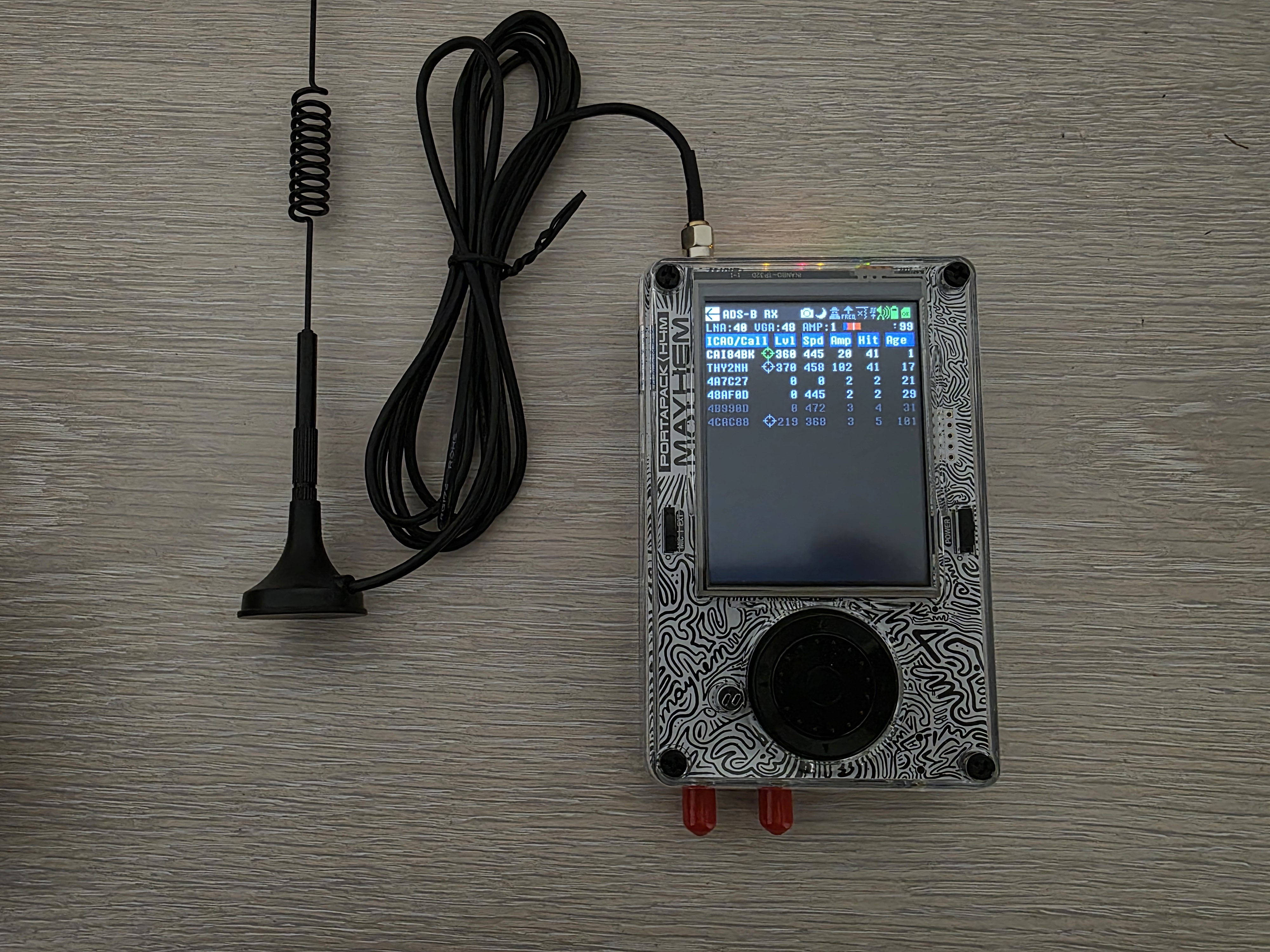
Prerequisites
- HackRF PortaPack H4M with Mayhem firmware v2.0.1+ installed
- MicroSD card formatted to FAT32 containing ADS-B map files (
/ADSB/world_map.bin,world_map.jpg) - ADS-B antenna (12 dBi, 700 MHz–2700 MHz) — included in some of our bundles
- Internet access
Configure ADS-B RX App
- Navigate to Receive → ADS-B RX on your PortaPack H4M.
- We recommend using the 12 dBi 700 MHz–2700 MHz antenna included in our bundles for best reception.
- Adjust gain: LNA ~40 dB, VGA ~32 dB.
- Aircraft icons will appear if any are detected. When a green indicator appears next to an aircraft, press Select to center it on the map.
Interact with Aircraft Data
- After selection, view details: ICAO address, callsign, country, coordinates and aircraft type.
- Use See on Map to zoom in on the aircraft’s position.
Troubleshooting Tips
- Position your antenna with an unobstructed sky view to maximize reception.
- Confirm SD card integrity and FAT32 format to prevent map-file read errors.
- Keep Mayhem firmware updated for the latest ADS-B RX improvements.
- If the map fails to load, re-copy the map files ensuring correct filenames and case sensitivity.
Enhance Your Setup & Purchase
For optimal ADS-B performance on your HackRF H4M, we recommend the 12 dBi 700 MHz–2700 MHz antenna included in our SDR bundles.
You can get the HackRF PortaPack H4M bundle below to start your Mayhem firmware journey with the right hardware.
Comments
No posts found
Write a review
My account
Orders and Delivery
Customer Service
© 2023 - 2025 SDRstore.
