Euro
(€)
- Euro (€)
- Bulgarian Lev (BGN )
- Czeck Koruna (CZK )
- Hungarian Forint (HUF )
- Polish Złoty (PLN )
- Swedish krona (SEK )
- Swiss Franc (CHF )
- Canadian Dollar (CAD )
- Mexican Peso (MXN )
- Norwegian Krone (NOK )
- Chinese Yuan (CNY )
- Indian Rupee (INR )
- Australian Dollar (AUD )
- New Zealand Dollar (NZD )
- Saudi Riyal (SAR )
- UAR Dirham (AED )
- US Dollars (USD )
- GB Pound (GBP )
- Danish Koruna (DKK )
- Romanian Leu (RON )
Categories
Categories
Categories
-
 CatalogTop All products in one place
CatalogTop All products in one place
-
 Software Defined RadioPopular Explore Signals Beyond Limits
Software Defined RadioPopular Explore Signals Beyond Limits
-
 RFID/NFC Unlock Possibilities with RFID/NFC
RFID/NFC Unlock Possibilities with RFID/NFC
-
 Antennas Antennas for every signal need
Antennas Antennas for every signal need
-
 Amplifiers Signal Boosters & LNAs
Amplifiers Signal Boosters & LNAs
-
 Radio Communication Radio Communication Essentials
Radio Communication Radio Communication Essentials
-
 Test & Measurement Unleash Precision. Reveal Signals.
Test & Measurement Unleash Precision. Reveal Signals.
-
 FPGA DevelopmentNew Accelerate Ideas. Build Hardware.
FPGA DevelopmentNew Accelerate Ideas. Build Hardware.
Home/SDRstore.eu Blog | SDR, Electronics & Tech Guides/HackRF H4M Guides/HackRF H4M Mayhem Firmware Update Guide: 2025 Web Flasher Method
HackRF H4M Mayhem Firmware Update Guide: 2025 Web Flasher Method
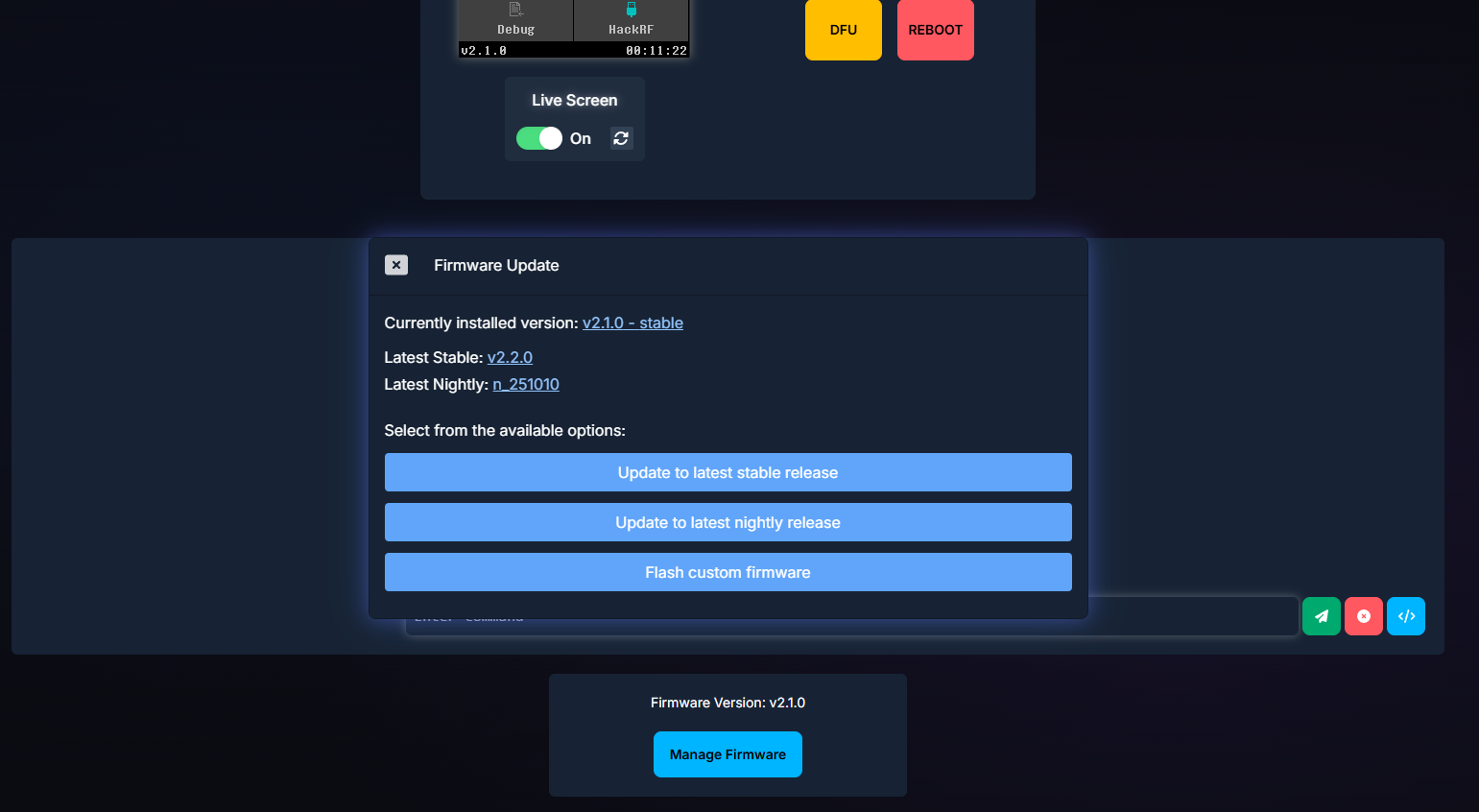
Why Use the Web Flasher Method?
- No local toolchain or USB drivers required
- Instant OTA updates via your browser
- Always fetches the latest official Mayhem release
- Safe, with built-in file integrity checks
Prerequisites
- HackRF PortaPack H4M with current Mayhem firmware (v2.0.1+ recommended)
- USB-C cable for data and power
- Computer or mobile device with modern web browser (Chrome, Firefox, Safari)
- Internet connection
Step 1: Prepare Your H4M
- Fully charge your H4M battery or connect to a stable USB-C power source.
- Power on the device and navigate to Utilities → OTW Update → Web Flasher.
- Connect H4M to your computer via USB-C.
Step 2: Open the Web Flasher
- In your browser, go to hackrf.app.
- Press connect device.
- Select USB Serial from the device list.
- Ensure the browser prompts to allow USB access—approve it.
Step 3: Select Firmware Version
- Once connected scroll down and press Manage Firmware.
- Press Update to latest stable release.
- Review release notes if desired, then click Flash.
Step 4: Flash and Verify
- Web flasher uploads the firmware to H4M, progress bar shows status.
- Do not disconnect until the process completes (~2 minutes).
- After flashing, the web page verifies checksum and prompts you to reboot.
- Power-cycle your H4M to finalize the update.
Step 5: Confirm New Firmware
- Navigate to Settings → About on H4M.
- Verify the firmware version matches the one you flashed.
- Test a key Mayhem app (e.g., Audio RX) to ensure normal operation.
Troubleshooting Web Flasher
- No USB Access Prompt: Use an up-to-date browser and ensure USB permissions are enabled.
- Flasher Error: Reconnect USB-C cable, refresh hackrf.app, and retry.
- Half-flashed Device: Power off, power on into OTW Update → Web Flasher, and redo flash.
- Browser Incompatibility: Switch to Chrome or Firefox if Safari/Edge fails.
Why Keep Firmware Updated?
- Access new features and apps in the Mayhem ecosystem
- Receive bug fixes and stability improvements
- Ensure compatibility with the latest SD-card apps and map overlays
Get Your HackRF H4M Today!
Stay on the cutting edge with the latest Mayhem features. Update effortlessly via web flasher and unlock new capabilities.
Get your H4M today!
Comments
No posts found
Write a review
My account
Orders and Delivery
Customer Service
Payment Options
We support all major card and digital payment options. More local methods are available and shown during checkout.
You enter into a binding sales contract once you have received an 'order confirmation and sales receipt' email from us, in line with our Sales & Delivery conditions. Therefore, sdrstore.eu has the right to cancel your order in the event of technical problems, delivery failure, Fair use policy and other similar situations.
Delivery carriers
© 2023 - 2025 SDRstore.
